
Excessive use of digital screen devices leads to Computer Vision Syndrome (CVS), which causes multiple eye and vision complications. Research confirms that children with increased screen time have an increased risk of myopia. As the digital technology usage continues to grow, CVS problems are bound to become more severe. Here, a top ophthalmologist in Bengaluru, discusses CVS, its source factors, behavioural indicators, and potential protective techniques.
Synopsis
What Are the Causes of Computer Vision Syndrome?
Prolonged digital screen usage causes Computer Vision Syndrome (CVS), producing multiple symptoms affecting eyes and vision. The main factors which trigger CVS include the following points:
-
Extended Screen Time: People who spend longer than two hours viewing digital screens may develop symptoms of Computer Vision Syndrome.
-
Improper Lighting and Glare: Suboptimal lighting and screen reflections combine to strain the eyes and make them work harder.
-
Incorrect Posture: Wrong posture, such as being too close to screens and maintaining an incorrect viewing angle, tends to create discomfort while intensifying CVS symptoms.
-
Reduced Blinking: Electronic screen viewing decreases how often we blink, resulting in dry, irritated eyes.
Knowledge of these risk factors helps us prevent and manage symptoms of Computer Vision Syndrome.
What Are the Common Symptoms of CVS?
The symptoms of Computer Vision Syndrome (CVS) manifest through vision and physical health ramifications. Three main visual indicators of CVS are blurred vision, eye strain, and double vision. Computer users deal with various forms of eye-related discomfort, ranging from dry eyes to redness and eye inflammation. The physical manifestations of CVS tend to include headaches and pain in the neck, shoulder, and back muscles. Extended screen time produces a variety of symptoms that affect normal day-to-day activities.
How Digital Screens Affect Eye Health
The emitted wave patterns from digital screens release blue light, generating eye strain and fatigue. The extended use of screens results in decreased eye blinking and causes dry eyes and irritation. Visual discomfort and vision blurring occur because of poor screen brightness and contrast levels. Extensive screen watching leads to serious headaches as well as difficulties in concentrating. People who stay in contact with screens all the time may develop myopia and additional eye problems.
The 20-20-20 Rule: Does It Help?
The 20-20-20 rule involves looking at something 20 feet away for 20 seconds every 20 minutes as a measure to prevent eye strain. Taking brief pauses from screen time helps reduce both eye strain and dryness in the eyes. The technique helps muscles in the eyes relax to reduce exhaustion. The combination of correct screen usage with this technique helps decrease the severity of CVS, although it cannot fully eliminate the condition.
Preventing and Managing CVS
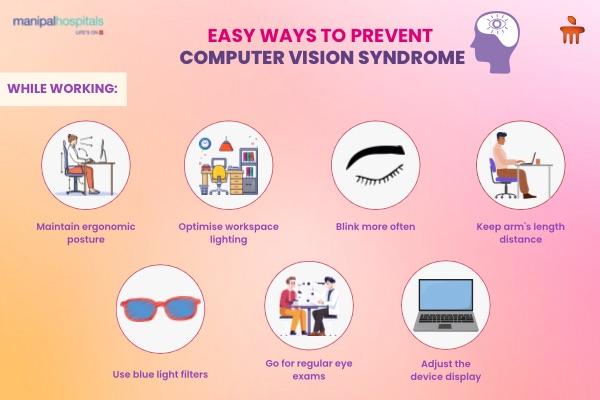
The simple steps to prevent and manage Computer Vision Syndrome include the following measures:
-
Follow the 20-20-20 Rule: Every 20 minutes, take a 20-second break by looking at an object 20 feet away for eye relaxation.
-
Adjust Screen Settings: Use proper screen setting adjustments to balance brightness and contrast, minimising eye strain conditions.
-
Blink More Often: Regularly blinking your eyes helps stop dryness by maintaining eye moisture.
-
Use Proper Lighting: Adjust your screen position according to the lighting because glare leads to discomfort.
-
Maintain Good Posture: Good posture consists of sitting upright with screens resting at your eye level in order to stop shoulder and neck discomfort.
-
Wear Computer Glasses: The use of anti-glare and blue-light-blocking computer glasses helps reduce digital eye strain.
-
Take Frequent Breaks: Intermittently stand up and stretch your body to enhance blood flow and minimise tiredness.
-
Stay Hydrated: Keep your eyes hydrated by drinking an appropriate amount of water to maintain natural eye moisture.
These steps, when used consistently, will help decrease symptoms related to CVS while improving your overall eye health.
When to See an Eye Specialist
Contact an ophthalmology specialist in Bangalore for ongoing Computer Vision Syndrome problems that show no signs of improving with preventive steps.
-
Blurred or double vision: You experience vision problems that do not vanish after taking eye breaks.
-
Severe eye discomfort: Long-lasting eye discomfort persists even after you blink or apply eye drops to address dryness, redness, and irritation.
-
Frequent headaches: Screen-related frequent headaches indicate you might have visual issues that need a professional diagnosis.
-
Difficulty focusing: Eyes have trouble transitioning from digital screens to standard printed materials.
-
Neck and shoulder pain: Persistent neck and shoulder discomfort may stem from bad posture and eye strain.
Through routine eye evaluations, healthcare professionals can identify and handle existing vision problems before they become more serious.
Conclusion
Computer Vision Syndrome exists as a significant modern problem because of growing screen usage. Daily activities become impaired by symptoms that include eye strain along with dryness, headaches, and blurred vision experience. The combination of the 20-20-20 rule, proper screen settings, and scheduled breaks form basic prevention methods against discomfort. A person should seek professional eye care immediately when symptoms do not improve. Visiting Manipal Hospital Hebbal can help in getting expert guidance and treatment for managing the condition effectively.
FAQ's
Yes, children who spend excessive time on screens are at risk. Their eyes are still developing, making them more vulnerable to strain.
Yes, smaller screens (like smartphones) require more focus and closer viewing, increasing the risk of eye strain compared to larger screens.
Yes, foods rich in omega-3 fatty acids, vitamin A, and lutein (like fish, carrots, and leafy greens) support eye health and reduce dryness.
Yes, blue-light-filtering glasses may help reduce strain by filtering high-energy visible (HEV) light emitted by screens, but they are not a complete solution.
CVS may not cause permanent damage, but it can lead to persistent discomfort and temporary vision problems if not managed properly.



















 5 Min Read
5 Min Read




.png)



