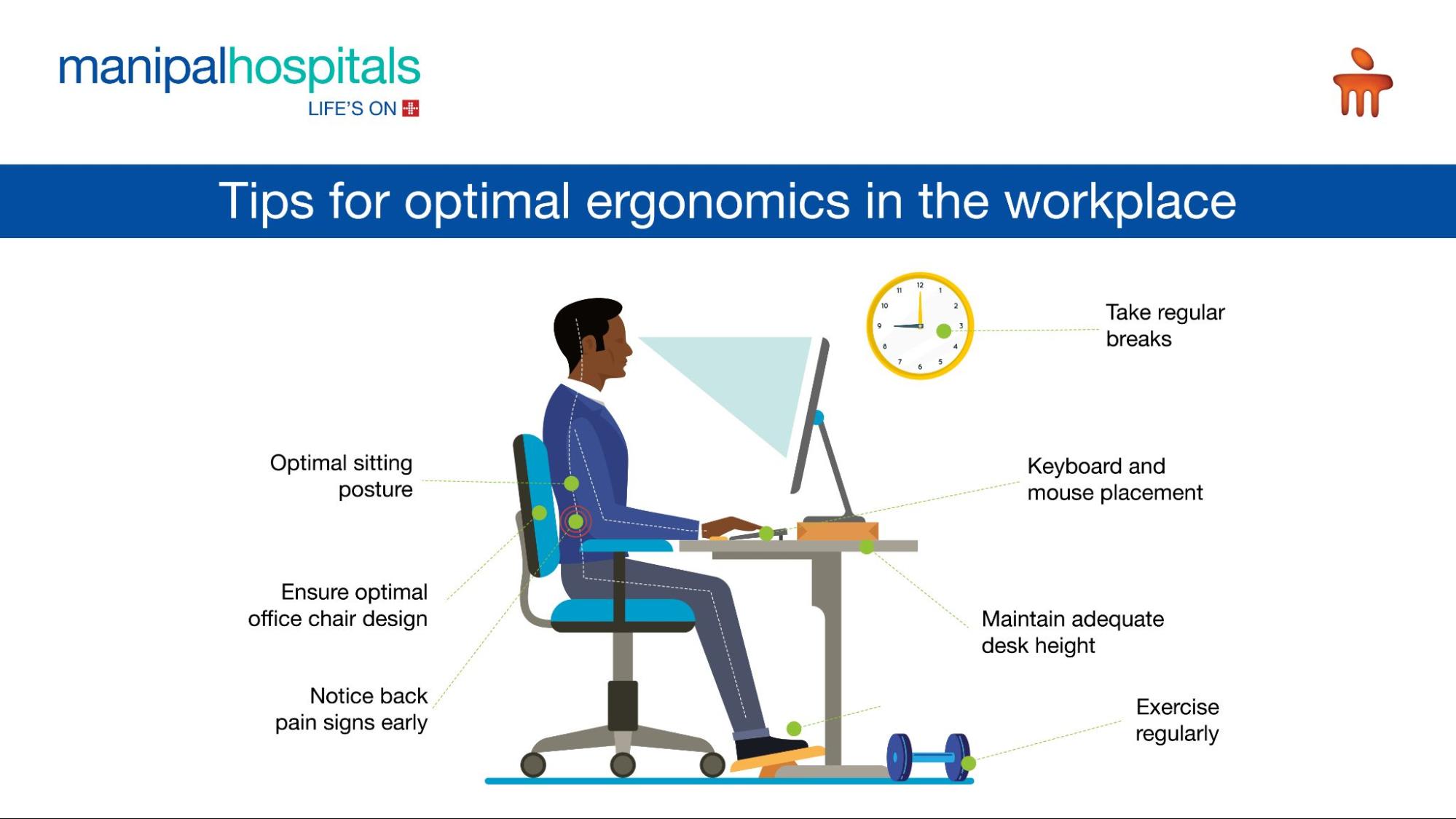What's causing my back pain? The majority of office workers encounter this problem frequently. Sedentary lifestyles and extended periods of sitting have become the norm in today's busy corporate world. These behaviours, along with poor office sitting posture, can negatively impact spinal health and result in tension neck syndrome, herniated discs, and persistent back pain.
A recent study found that 64% of Indian IT workers reported having back pain and stiffness. This blog article will discuss the importance of ergonomics in the workplace in lowering spinal injuries and promoting a healthier, more productive work life.
Synopsis
How Does Office Sitting Posture Affect Spinal Health?
The spine is the body's central support structure. Proper spine alignment can help to disperse weight and reduce unnecessary stress on the vertebrae, discs, and surrounding tissues. Office work is distinguished by lengthy hours of computer use and prolonged sitting, which can strain the spine. This can result in a range of health issues, such as:
-
Spinal Disc Compression: Long stretches of sitting can strain the intervertebral discs, which act as a gel-like cushion between the vertebrae, eventually causing pain and problems with flexibility.
-
Poor posture: As desk work involves slouching, leaning forward, and rounding the shoulder, it can disrupt the natural spinal alignment, causing a strain on spinal muscles and ligaments.
-
Reduced flexibility: If you remain in the same position for long, the muscles around your spine may weaken and become less flexible. This can expose you to a greater risk of spinal injury.
-
Neck strain: Improper computer screen positioning can force your neck into angles that can cause strain and increase neck pain.
-
Strain injuries: Repetitive use of the keyboard and mouse can strain your upper back and neck, causing chronic pain in these areas.
In addition to all the physical factors, a high-stress environment in your office can cause muscle pain around the spine, creating a vicious cycle of stress and chronic spinal pain.
What Risk Factors at the Workplace Contribute to Spinal Health Issues?
Some of the risk factors contributing to spinal health issues are:
-
Poor office chair ergonomics: It is one of the primary reasons for spinal health issues. An office chair lacking proper design or one not supporting your lower back can cause misalignment of your spine, leading to pain and muscle strain over time.
-
Improper desk design: A desk that is too high or low can force you into unnatural postures, which can cause significant strain on your neck, back, or shoulder.
-
Incorrect monitor positioning: Placing a computer screen inappropriately (too far, above, or below eye level) can strain your neck and affect eye movements.
-
Poor lighting: It can strain your eye and cause you to adopt poor postures, resulting in spine misalignment.
What Is an Ideal Posture for Good Spine Health?
-
Keep the weight of your head straight over your neck.
-
Relax your shoulders, avoiding the slouch position.
-
Ensure your forearms and thighs are parallel to the floor.
-
Adjust your chair to support your lower back fully.
-
Keep your feet flat on the floor or a footrest
Tips for Optimal Ergonomics In The Workplace
Designing an office workspace that promotes efficiency, comfort, and health is ideal for reducing the risk of musculoskeletal disorders and boosting productivity.
-
Optimal sitting posture: Maintain an office sitting posture that aligns your spine. Keep your back straight, shoulders relaxed, hips and knees at a 90-degree angle, feet flat on the floor, and your lower back supported by the chair.
-
Office chair design: Choose a chair with adjustable height and back angles, lumbar support, and comfortable cushions.
-
Desk design: Make sure your desk allows your computer screen to be at eye level and arm's length away. Also, standing desks should be incorporated to help people alternate between sitting and standing. This way you can reduce the strain on your back and improve blood circulation.
-
Keyboard and Mouse Placement: Place the keyboard and mouse at elbow height and the wrist at a neutral position. This helps prevent excessive strain on elbow muscles.
-
Take Regular Breaks: Frequent breaks to stand, stretch, or walk can ease muscle stiffness and spinal pain. Have a small break every 30 minutes and perform gentle neck, shoulder, and back stretches to relieve tension and improve blood circulation.
-
Exercise Regularly: Include stretching and mobility exercises in your daily routine to keep your spine flexible and rigid. Include simple movements like neck rotations, shoulder rolls, and spinal twists.
-
Notice Signs: Feeling discomfort or pain is a sign of something wrong. Pay attention and seek timely care.
Conclusion
Prioritising spinal health is critical for leading a pain-free lifestyle and increasing productivity. You can protect your spine's health and overall well-being by improving ergonomics in the workplace, maintaining proper office sitting posture, and seeking professional help from an experienced orthopaedic specialist when necessary. If you suffer from persistent back pain, contact Manipal Hospitals in Mukundapur for a comprehensive evaluation and treatment.
FAQ's
Back pain in office workers is often caused by prolonged sitting, poor posture, lack of ergonomics, and repetitive motions. Sedentary lifestyles and improper office setups strain the spine, leading to tension, herniated discs, and chronic back pain.
The ideal posture includes:
-
Keep your head balanced over your shoulders.
-
Relax your shoulders, avoiding hunching.
-
Ensure your forearms and thighs are parallel to the floor.
-
Adjust your chair to support your lower back.
-
Keep your feet flat on the floor or a footrest
It’s advisable to take a break every 30 minutes. Stand up, stretch, or walk around to relieve tension and improve circulation.
The effects of inadequate ergonomics in the workplace on spine health include the following:
-
Inadequate desk height will cause you to bend a lot over to do work, which may place pressure on your vertebrae
-
Improper lumbar support can result in lumbar spinal issues
-
A pinched vertebra will cause nerve pain to travel from your back to your arms and legs
While good posture and ergonomics significantly reduce the risk of back pain, other factors like regular exercise, healthy lifestyle habits, and taking breaks from sitting also contribute to spine health. Prevention requires a holistic approach.
Standing workstations can help reduce sedentary behaviour, boost energy, and improve posture. Alternating between sitting and standing postures may assist in relieving back pain and improving circulation. This simple improvement in workplace design can improve employee health and productivity.
Customised ergonomic office chairs are crucial for people with pre-existing medical issues or limitations. Make sure the office area is tailored to fit the employee's limitations. If necessary, use assistive technology to assist the employee. Providing ergonomic seats, adjustable workstations, and customised keyboards can increase workers' comfort and well-being.
You can schedule an appointment at Manipal Hospitals, Mukundapur, by contacting us or visiting our website.
Visit: https://www.manipalhospitals.com/mukundapur
Contact no: 03369070001



















 4 Min Read
4 Min Read